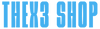1. How do I use the Currency Conversion on the Website?
Pricing listed on our website defaults to USD (U.S. Dollar).
If using an International Credit Card, your exchange rate is based on your issuing credit card company. If conversion rate details are needed, you will need to contact your bank directly.
Do you want a more approximate cost of your order?
Our website offers you the opportunity to change the prices to your local currency by going to our home page at https://www.thex3shop.com/ , in the upper right corner click the drop-down arrow next to “(USD)”. A box will display where you will choose your currency and it will now reflect the currency chosen in your shopping cart.
2. Does thex3shop issue Refunds?
Refunds are issued to the original form of payment used on an order in the event that it is canceled.
For Out of Stock items: we issue refunds to the original form of payment used if any items on the order sell out and we are unable to replenish in a timely manner.
Note: Refunds can take up to 2-5 business days to clear and 7-10 business days for the amount to post to your account, depending on your financial institution.
If you have any questions or concerns regarding refunds, please contact our Customer Care team via the Online Request Form and we will be more than happy to assist!
3.What if my credit card was declined?
If your payment does not successfully process or if it is declined when trying to complete your purchase, you will have an opportunity to enter a new card number or alternative form of payment prior to completing your purchase.
4. What payment methods do you accept?
Visa
Mastercard
Discover
American Express
PayPal
5. "Discount Code" And "Credit Code"
You can apply the discount code or credit code to your order at checkout. Once you’ve entered your discount code, click “apply” and the discount will automatically adjust your order total. Please note that if you do not click ”apply” before continuing checkout, your order total will not reflect the discount.
NOTES:
Please make sure that you enter the discount code exactly as you received it, with no space before, within, or after it. To avoid errors, we recommend you to copy/paste the promotional code you received.
Discounts cannot be combined. You can only use one discount code per order.
Discounts are subject to offer terms. This does exclude some items on our website which are not eligible for any discounts.
Pricing listed on our website defaults to USD (U.S. Dollar).
If using an International Credit Card, your exchange rate is based on your issuing credit card company. If conversion rate details are needed, you will need to contact your bank directly.
Do you want a more approximate cost of your order?
Our website offers you the opportunity to change the prices to your local currency by going to our home page at https://www.thex3shop.com/ , in the upper right corner click the drop-down arrow next to “(USD)”. A box will display where you will choose your currency and it will now reflect the currency chosen in your shopping cart.
2. Does thex3shop issue Refunds?
Refunds are issued to the original form of payment used on an order in the event that it is canceled.
For Out of Stock items: we issue refunds to the original form of payment used if any items on the order sell out and we are unable to replenish in a timely manner.
Note: Refunds can take up to 2-5 business days to clear and 7-10 business days for the amount to post to your account, depending on your financial institution.
If you have any questions or concerns regarding refunds, please contact our Customer Care team via the Online Request Form and we will be more than happy to assist!
3.What if my credit card was declined?
If your payment does not successfully process or if it is declined when trying to complete your purchase, you will have an opportunity to enter a new card number or alternative form of payment prior to completing your purchase.
4. What payment methods do you accept?
Visa
Mastercard
Discover
American Express
PayPal
5. "Discount Code" And "Credit Code"
You can apply the discount code or credit code to your order at checkout. Once you’ve entered your discount code, click “apply” and the discount will automatically adjust your order total. Please note that if you do not click ”apply” before continuing checkout, your order total will not reflect the discount.
NOTES:
Please make sure that you enter the discount code exactly as you received it, with no space before, within, or after it. To avoid errors, we recommend you to copy/paste the promotional code you received.
Discounts cannot be combined. You can only use one discount code per order.
Discounts are subject to offer terms. This does exclude some items on our website which are not eligible for any discounts.